Introducing Instagram's 'Convert to Reel' Feature for Stories Highlights
Introducing Instagram's 'Convert to Reel' Feature for Stories Highlights
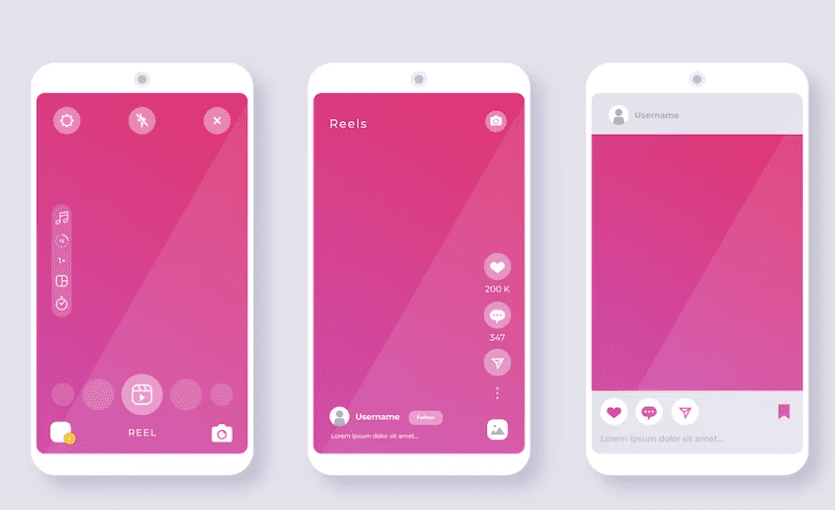
Instagram has recently rolled out a new feature called "Convert to Reel" for Stories Highlights. This exciting addition provides users with the ability to easily convert their existing Stories Highlights into Reels. Here's what you need to know about this feature:
Seamless Transition: With the "Convert to Reel" feature, Instagram aims to simplify the process of repurposing your Stories Highlights into Reels. It allows you to maintain the same content and storyline while adapting it to the Reels format.
Extended Reach: By converting your Stories Highlights into Reels, you can expand your reach and engage with a wider audience. Reels have a dedicated section on Instagram's Explore page, providing an opportunity for increased discoverability and exposure.
Creative Possibilities: Reels offer a range of creative tools and features that can enhance your content. From using audio effects, text overlays, and stickers to leveraging Instagram's extensive music library, you can add a new level of creativity to your existing Stories Highlights.
Storytelling in a New Format: The "Convert to Reel" feature allows you to transform your Stories Highlights into a sequential, short-form video format. This enables you to deliver your message in a captivating and concise manner, leveraging the engaging nature of Reels.
Reaching Different Audiences: While your Stories Highlights might have primarily targeted your existing followers, converting them to Reels presents an opportunity to reach new audiences. As Reels gain popularity and visibility within the Instagram community, your content can resonate with a broader range of users.
To utilize the "Convert to Reel" feature for your Stories Highlights, follow these steps:
- Open the Instagram app and navigate to your profile.
- Tap on the "Edit Profile" button and select the "Reels" tab.
- Locate the Stories Highlights you wish to convert and choose the "Convert to Reel" option.
- Make any desired adjustments or additions to optimize your content for the Reels format.
- Once you're satisfied with the converted Reel, select "Share" to make it available to your followers and the wider Instagram community.
By leveraging the "Convert to Reel" feature, you can breathe new life into your Stories Highlights, expand your reach, and engage with your audience in a fresh and exciting way. Keep exploring the possibilities and enjoy creating captivating Reels!
FAQs
Q1: What is the "Convert to Reel" feature on Instagram?
The "Convert to Reel" feature on Instagram allows users to transform their existing Stories Highlights into Reels. It enables users to repurpose their engaging Stories content and take advantage of the broader reach and discoverability that Reels offer.
Q2: How does converting Stories Highlights into Reels benefit users?
Converting Stories Highlights into Reels offers several benefits:
- Enhanced visibility and reach: Reels appear in the dedicated Reels tab, allowing users to reach a wider audience beyond their followers.
- Creative opportunities: Reels provide additional creative tools, such as music, effects, and video editing options, to enhance the visual appeal and storytelling of the converted Highlights.
- Consolidated content: Converting Highlights into Reels consolidates content within the Reels format, making it easier for viewers to explore and engage with your content in one place.
Q3: Can I customize the Reels created from converted Stories Highlights?
Yes, users have the option to customize the Reels created from converted Stories Highlights. You can add music, effects, captions, and other creative elements to enhance the visual appeal and storytelling of your Reels.
Q4: How do I use the "Convert to Reel" feature?
To use the "Convert to Reel" feature:
- Open the Instagram app and go to your profile.
- Tap on the "Highlights" section below your bio.
- Select the Stories Highlight you want to convert into a Reel.
- Tap on the three-dot menu icon at the bottom right corner of the screen.
- Choose "Convert to Reel" from the options.
- Customize your Reel by adding music, effects, captions, and other creative elements.
- Preview your Reel and make any necessary edits.
- Publish your Reel and share it with your followers and the wider Instagram community.
Q5: Is the "Convert to Reel" feature available to all Instagram users?
The "Convert to Reel" feature is gradually rolling out to users, so it may not be available to everyone immediately. Keep an eye out for the feature in your Instagram app's latest updates.
Trending Tags
Trending Blogs
What are you waiting for?
Your Dubbing, Subtitles, Captions in one place
Signup free!
