Hidden Instagram Features: 10 Hacks to Enhance Your User Experience
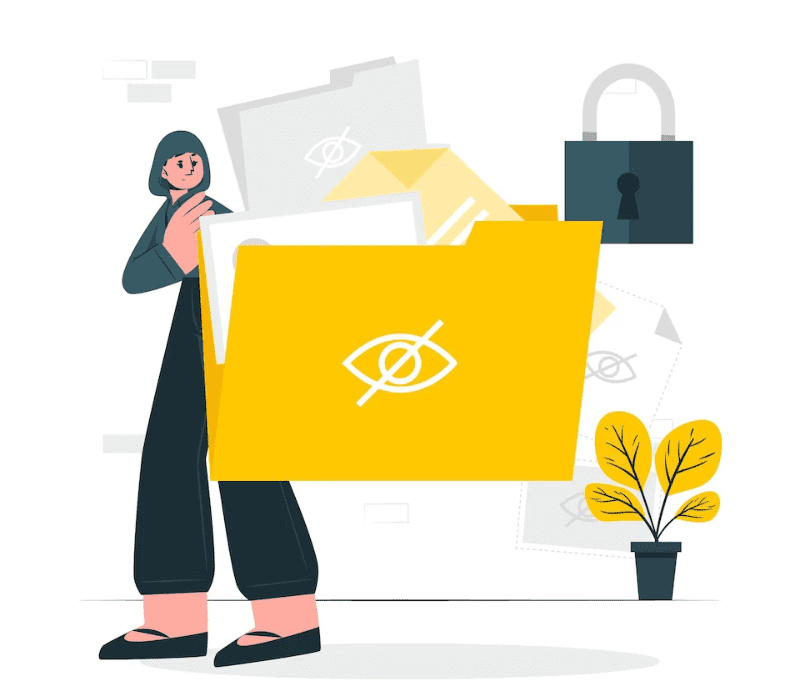
10 Instagram Hacks You Wish You Knew Sooner
Instagram, with its myriad features and ever-evolving interface, is an ocean of possibilities. While you may know the basics, there are several lesser-known hacks that can help you leverage the platform to its fullest. Here are 10 Instagram hacks that you'll wish you knew sooner!
1. Hide Unwanted Ads
Tired of seeing irrelevant ads on your feed? Tap on the three dots on the top right of the ad and select "Hide Ad." Instagram will ask you why you didn't like the ad, helping it curate your future ad experience better.
2. Create Rainbow Text in Stories
Add a splash of color to your Instagram stories by creating rainbow text. Simply select the text tool, highlight your text, and press and hold a color. Then, drag your finger across the text and the colors at the same time to create a rainbow effect.
3. Filter Comments
You can control the tone of your post by filtering comments. Go to Settings > Privacy > Comments. Here, you can choose to block comments from specific people, hide offensive comments, or even set up a custom keyword list.
4. Rearrange Your Filters
Did you know you can customize the order of your Instagram filters? Simply go to your filters and scroll to the end. Tap on "Manage" and drag and drop to arrange them in your preferred order.
5. Share Posts from Your Feed to Stories
You can share posts from your feed or other public accounts directly to your stories. Just tap the airplane icon below the post and select "Add post to your Story." You can then resize, reposition or add stickers, text, and drawings to the shared post.
6. Schedule Posts
While Instagram doesn't natively support scheduling, you can use third-party tools like Buffer, Later, or Hootsuite to schedule your posts ahead of time. This ensures you maintain consistency and post at optimal times for engagement.
7. Pin Important Comments
You can pin up to three comments to the top of your post. Simply swipe left on the comment and tap on the pin icon. This is useful to highlight positive feedback or important information.
8. Browse Posts from Certain Locations
Looking to see posts from a particular location? Just go to the search tab, click on the search bar, choose "Places," and type in your desired location. You can see recent and top posts tagged in that location.
9. Use 'Close Friends' Feature for Exclusive Stories
Instagram allows you to create a 'Close Friends' list for sharing exclusive stories. Go to your profile, tap on the three-line icon, select 'Close Friends' and add people to the list. Now, you can share stories visible only to them.
10. Clear Search History
If you want to clean up your search history, go to your profile, tap on the three-line icon, go to Settings > Security > Clear Search History. You can clear your entire history or delete specific searches.
Conclusion
Instagram is more than just a photo-sharing app - it's a versatile platform packed with features waiting to be discovered. With these ten hacks in your arsenal, you can enhance your Instagram experience and engage with your audience in more dynamic ways.
FAQs
Q1: How can I hide ads on Instagram?
You can hide individual ads on Instagram by tapping the three dots on the top right of the ad and selecting "Hide Ad." Instagram will then ask why you didn't like the ad to better tailor future ads to your preferences.
Q2: How do I create rainbow text in Instagram Stories?
To create rainbow text in Instagram Stories, select the text tool, type your text, and then highlight it. Press and hold a color, and then drag your finger across both the text and colors to create the rainbow effect.
Q3: How can I filter comments on my Instagram posts?
You can filter comments on Instagram by going to Settings > Privacy > Comments. Here, you can choose to block comments from certain users, hide offensive comments, or set up a custom keyword list.
Q4: Can I customize the order of Instagram filters?
Yes, you can rearrange Instagram filters to suit your preference. Go to your filters and scroll to the end. Tap on "Manage" and drag and drop to arrange them in your preferred order.
Q5: How can I share posts from my feed to my Instagram Stories?
You can share posts directly from your feed or other public accounts to your Instagram Stories. Tap the airplane icon below the post and select "Add post to your Story." You can then resize, reposition, or add stickers, text, and drawings to the shared post.
Q6: How can I schedule posts on Instagram?
While Instagram doesn't directly support scheduling, you can use third-party tools like Buffer, Later, or Hootsuite to schedule your posts in advance.
Q7: Can I pin comments on my Instagram posts?
Yes, you can pin up to three comments to the top of your post. Swipe left on the comment and tap on the pin icon to do this.
Q8: How do I find posts from specific locations on Instagram?
Go to the search tab, click on the search bar, choose "Places," and type in your desired location. You'll see recent and top posts tagged in that location.
Q9: What is the 'Close Friends' feature on Instagram?
The 'Close Friends' feature on Instagram allows you to create a list of select followers with whom you can share exclusive stories. You can create this list by going to your profile, tapping the three-line icon, selecting 'Close Friends' and adding people to the list.
Q10: How do I clear my search history on Instagram?
To clear your search history on Instagram, go to your profile, tap on the three-line icon, go to Settings > Security > Clear Search History. You can clear your entire history or delete specific searches.
Trending Tags
Trending Blogs
What are you waiting for?
Your Dubbing, Subtitles, Captions in one place
Signup free!
