Bridging Language Barriers: How to Use Voice Translator on WhatsApp
Speak the Global Language: Mastering Voice Translator on WhatsApp
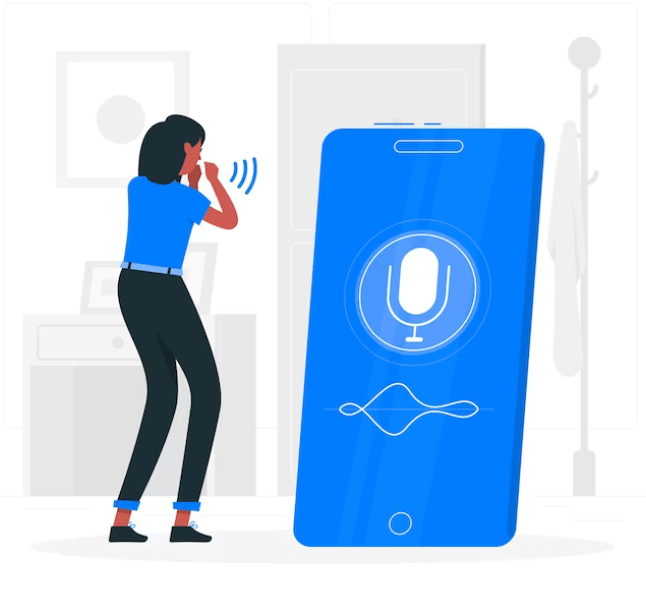
Isn't it mind-boggling how technology has made the world so much smaller? A couple of decades ago, connecting with someone from another corner of the world was a significant task. Now, with apps like WhatsApp, it's as easy as sending a quick "Hello." But what happens when you want to chat with someone who speaks a different language? Ah, that's where the marvel of voice translators kicks in!
Voice translators, those nifty tools that turn our "Hellos" into "Hola" or "Bonjour", have made communication even more seamless. They've removed the barriers language once posed. And the best part? Integrating them with our favorite messaging app, WhatsApp, is a breeze. Let me show you how!
How to Use Voice Translator on WhatsApp: A Step-by-Step Guide
WhatsApp, as fantastic as it is, doesn't natively offer a voice translation feature. But no worries! There's a workaround. With the plethora of third-party voice translation apps available, you're spoiled for choice.
Choosing Your Translator App: Before diving into WhatsApp, decide on a voice translator app. Google Translate and iTranslate are popular options, but there are many out there.
Download and Set Up: Head to your device's app store, download your chosen translator, and get it set up.
Recording Your Message: In WhatsApp, hold down the microphone icon to record your message.
Switching to Translator: Once recorded, head over to your translator app.
Translating the Voice Note: Play the WhatsApp voice note aloud and let your translator app pick it up and translate. Some apps also allow direct imports.
Sending the Translation: Once translated, you can either send the translated text or record the translation as a voice message in WhatsApp.
Remember, while the process may seem a bit cumbersome initially, with practice, it becomes second nature.
Why Use a Voice Translator on WhatsApp?
Connect Globally: From pen pals to international clients, break the language barrier and connect effortlessly.
Learn a New Language: Practicing French? Or Spanish, maybe? A translator can be your best friend, helping you cross-check and learn.
Travel with Ease: If you're in a foreign country and need to communicate urgently, this combo can be a lifesaver!
Some Handy Voice Translator Apps to Consider
While there's a sea of apps out there, here are a few that have caught my eye:
Google Translate:
- Features: Translates 100+ languages, offline mode, and camera translation.
- Integration with WhatsApp: Manual, by playing the voice note out loud.
iTranslate Voice:
- Features: Voice-to-voice conversations, dictionary & thesaurus, and verb conjugations.
- Integration with WhatsApp: Similar manual method as Google Translate.
Speak & Translate:
- Features: 117 languages, iCloud integration, and offline mode.
- Integration with WhatsApp: Manual voice note play.
Tips to Enhance Your Voice Translation Experience
Speak Clearly: The clearer you are, the better the translation.
Keep it Short and Simple: Avoid long-winded sentences. Break your message down.
Cross-Check Translations: Sometimes, things can get lost in translation. A quick double-check never hurts.
Challenges You Might Face
Every rose has its thorns, right? While voice translators are undeniably nifty, there are some hiccups you might encounter:
Accuracy Concerns: Translators might not always get it 100% right, especially with complex sentences or slang.
Data Privacy: Always check the app's privacy policy. You wouldn't want your conversations going public.
Time-Consuming: Especially in the beginning, it might feel like a chore. But trust me, it gets easier.
Conclusion: Embracing the Future of Communication with WhatsApp's Voice Translator
In this increasingly globalized world, language should never be a barrier. And with tools like voice translators, combined with the omnipresent WhatsApp, they don't have to be. Using a voice translator on WhatsApp not only bridges communication gaps but also opens doors to new friendships, business opportunities, and educational avenues. So, the next time you hesitate to send a voice note to your Italian friend or your Japanese client, remember the world of possibilities that a voice translator on WhatsApp can unlock for you!
FAQs
1. Does WhatsApp have a built-in voice translator?
No, WhatsApp itself does not have a built-in voice translator. However, you can use third-party voice translation apps in conjunction with WhatsApp to translate voice messages.
2. Which third-party apps are best for voice translation for WhatsApp?
Popular choices include Google Translate, iTranslate Voice, and Speak & Translate. Your choice depends on the languages you need and personal preferences.
3. Is translating voice messages a lengthy process?
Initially, it might seem a bit cumbersome to toggle between apps. But with practice, the process becomes swift and second nature.
4. How accurate are these voice translations?
While many translation apps have become impressively accurate, no app is perfect. It's essential to double-check translations, especially for critical communications.
5. Are there any concerns about data privacy when using third-party translators?
Always review the privacy policy of any third-party app you download. Some may store data or have different data handling policies.
6. Can I translate voice messages when I'm offline?
Some apps, like Google Translate, offer offline translations for specific languages. However, you'd need to download the necessary language packs beforehand.
7. What if the translated message doesn't sound natural or is out of context?
Translation apps strive for accuracy, but sometimes cultural context or idiomatic phrases can be lost. It's a good practice to ask for clarification when unsure.
8. Is there any cost associated with these third-party voice translator apps?
Many voice translator apps offer free versions with basic features. However, for advanced functionalities or ad-free experiences, there might be in-app purchases or subscription models.
9. How do I handle slang or colloquial phrases while translating?
Translation apps might struggle with slang or regional phrases. If a message contains a lot of such language, consider asking the sender for clarification or a simpler rephrase.
10. Can I use these translator apps for other messaging platforms besides WhatsApp?
Absolutely! Most of these translator apps can be used with various platforms that support voice messages, not just WhatsApp.
Trending Tags
Trending Blogs
What are you waiting for?
Your Dubbing, Subtitles, Captions in one place
Signup free!
